Feedback
How to submit suggestions, report issues, or ask questions in the Scoped platform.
Feedback
On the /feedback page, you can easily submit suggestions, report issues, or ask questions.
The form helps you provide the right information and notifies you if something is missing.
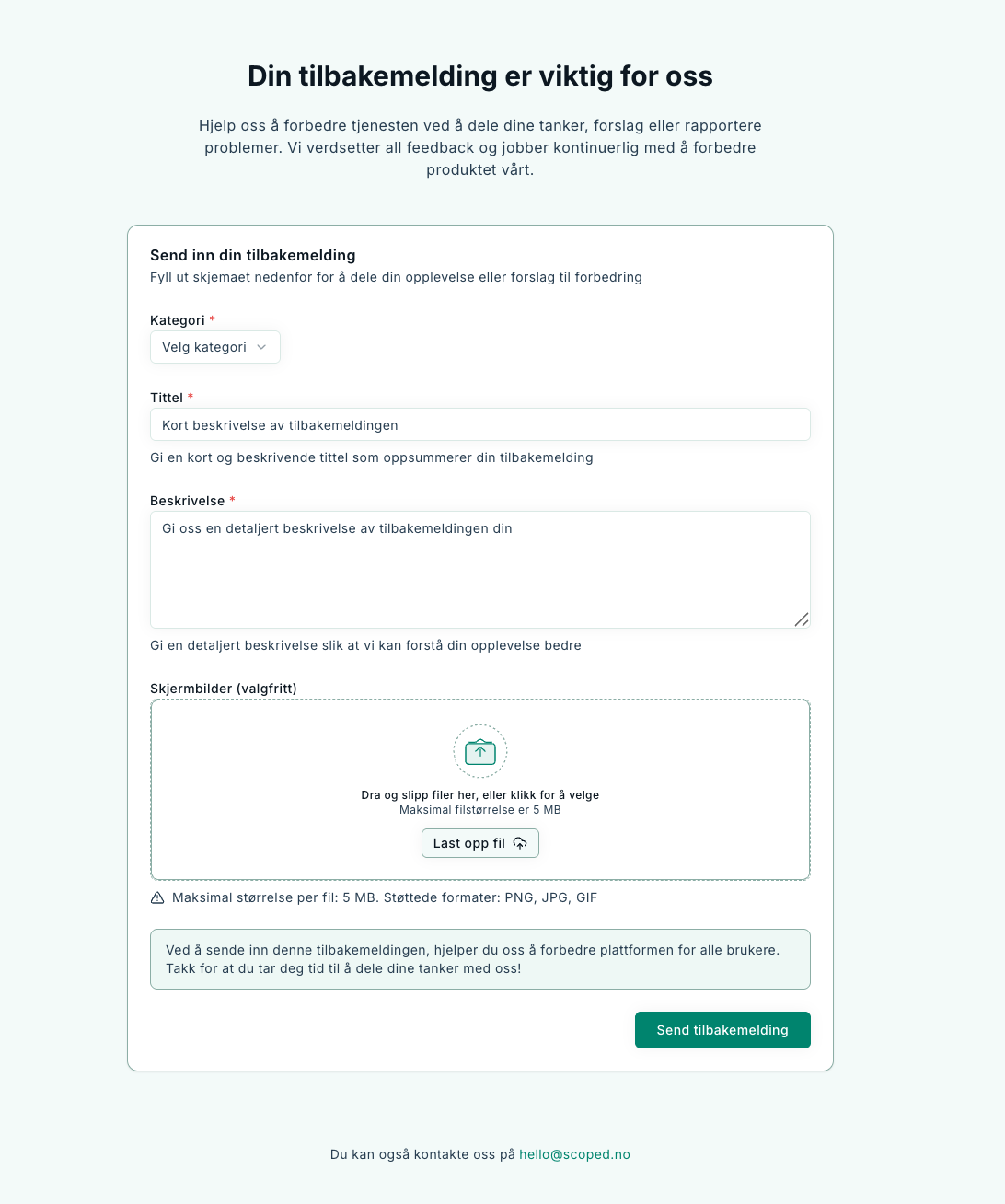
The form lets you select a category, write a title and description, attach screenshots, and submit your feedback.
How to submit
- Select a category
- Write a short title
- Provide a clear description of your suggestion or issue
- Attach a screenshot (optional)
- Click Send feedback
Tips
- Maximum file size per image is 5 MB (PNG, JPG, GIF)
- Blur or hide any sensitive information before uploading screenshots
What happens next?
- You’ll receive a confirmation once your submission is successful
- The form will reset automatically
- We review all feedback continuously
Contact us directly
If it’s urgent, you can always reach us at hello@scoped.no