Organization
Use the organization page to switch organizations and manage members (invitations, roles, access).
Overview
On the /organisasjon page you can:
- Choose which organization you are working in
- Manage the organization profile
- Invite members and assign roles
If you haven’t selected an organization, you will first see Choose organization before accessing other pages.
Choose or switch organization
Use the organization selector to switch between the organizations you have access to.
When you switch, all views (Home, Properties, Portfolio, etc.) update automatically.
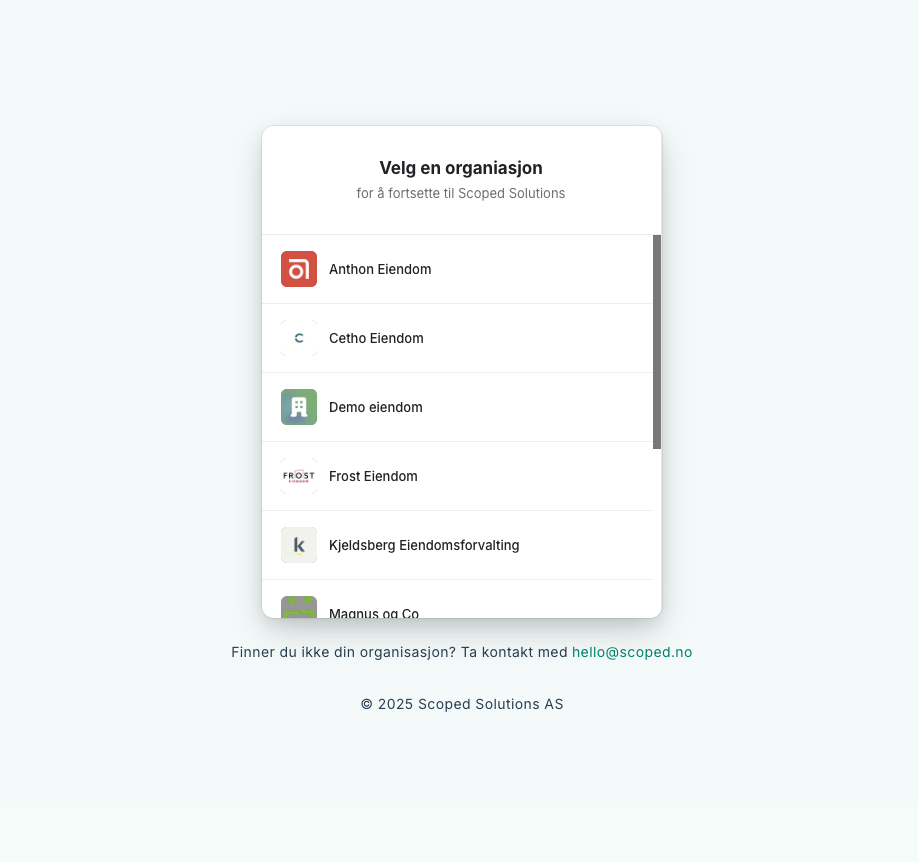
Choose an organization to continue. Missing something in the list? Contact us at hello@scoped.no.
General (profile)
In the General tab you can update the organization’s name, icon, and other profile information.
You can also leave the organization if you should no longer have access.
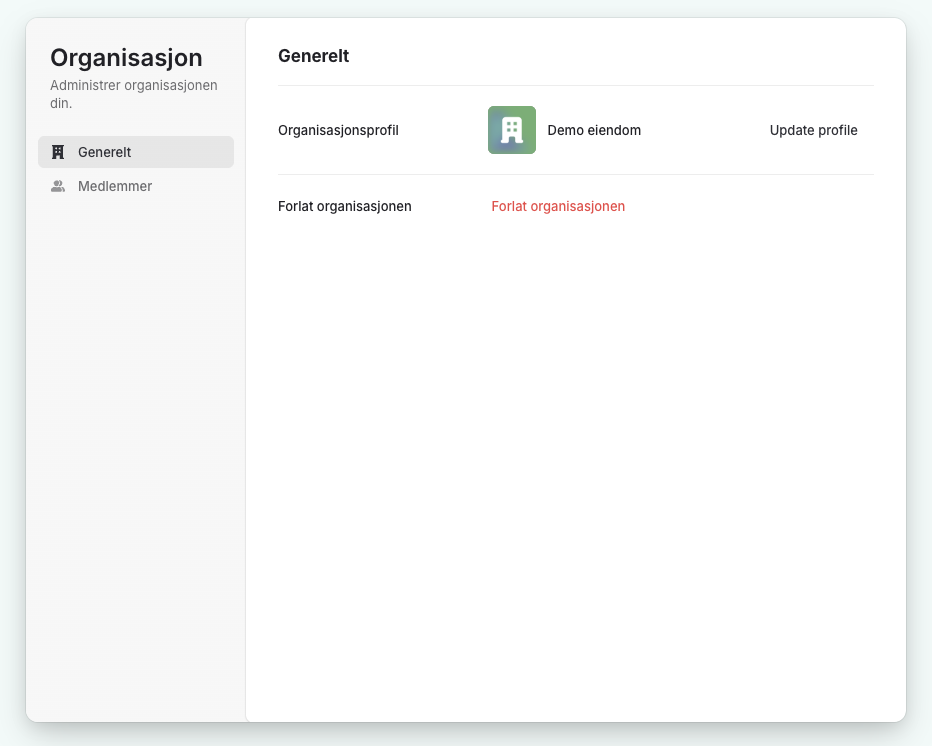
Update organization name, icon, or leave the organization.
Members
In the Members tab you can:
- See who has access
- Invite new people by email
- Change roles (Admin or User)
- Manage invitations
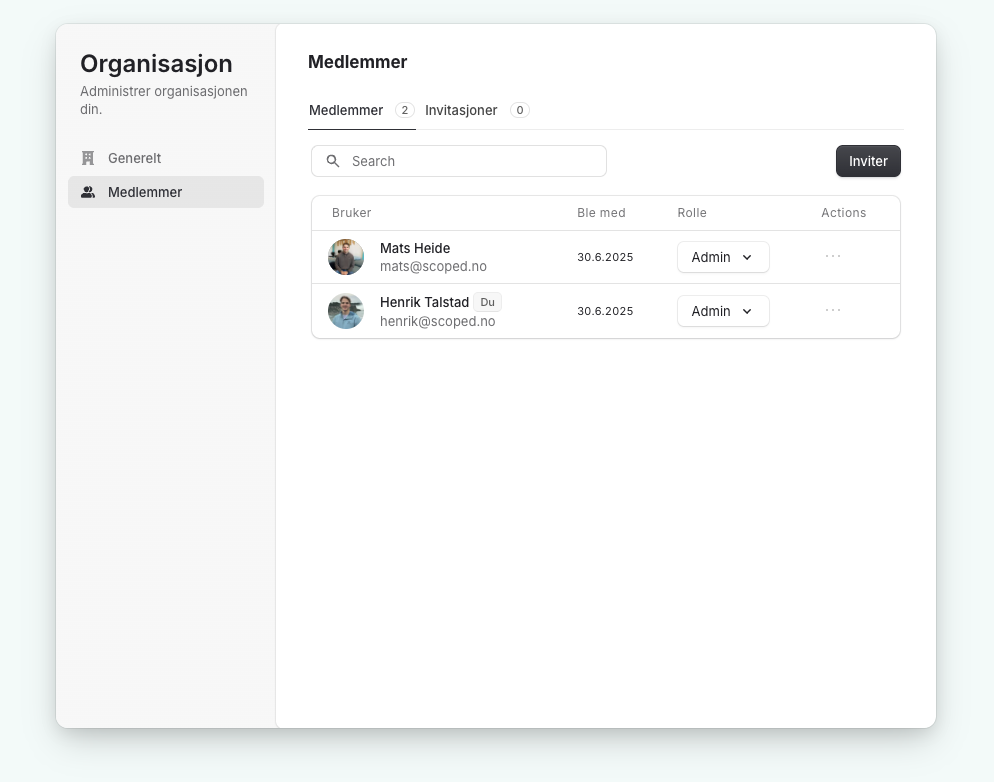
Manage membership: search users, change roles, and send invitations.
Troubleshooting
- No access after invitation → Ask the user to accept the email invitation and log out/in.
- Organization not visible in the list → Re-invite the user and verify that the correct email was used.
- Cannot invite new members → You need the administrator role.