Energy Certificates
Upload, link and use energy certificates. Get theoretical energy and carbon key figures for analyses and actions.
Overview
The /energy-certificates page shows all registered energy certificates in the organization.
Here you can upload new ones, open details, and link certificates to buildings.
What you see
Energy demand and key figures
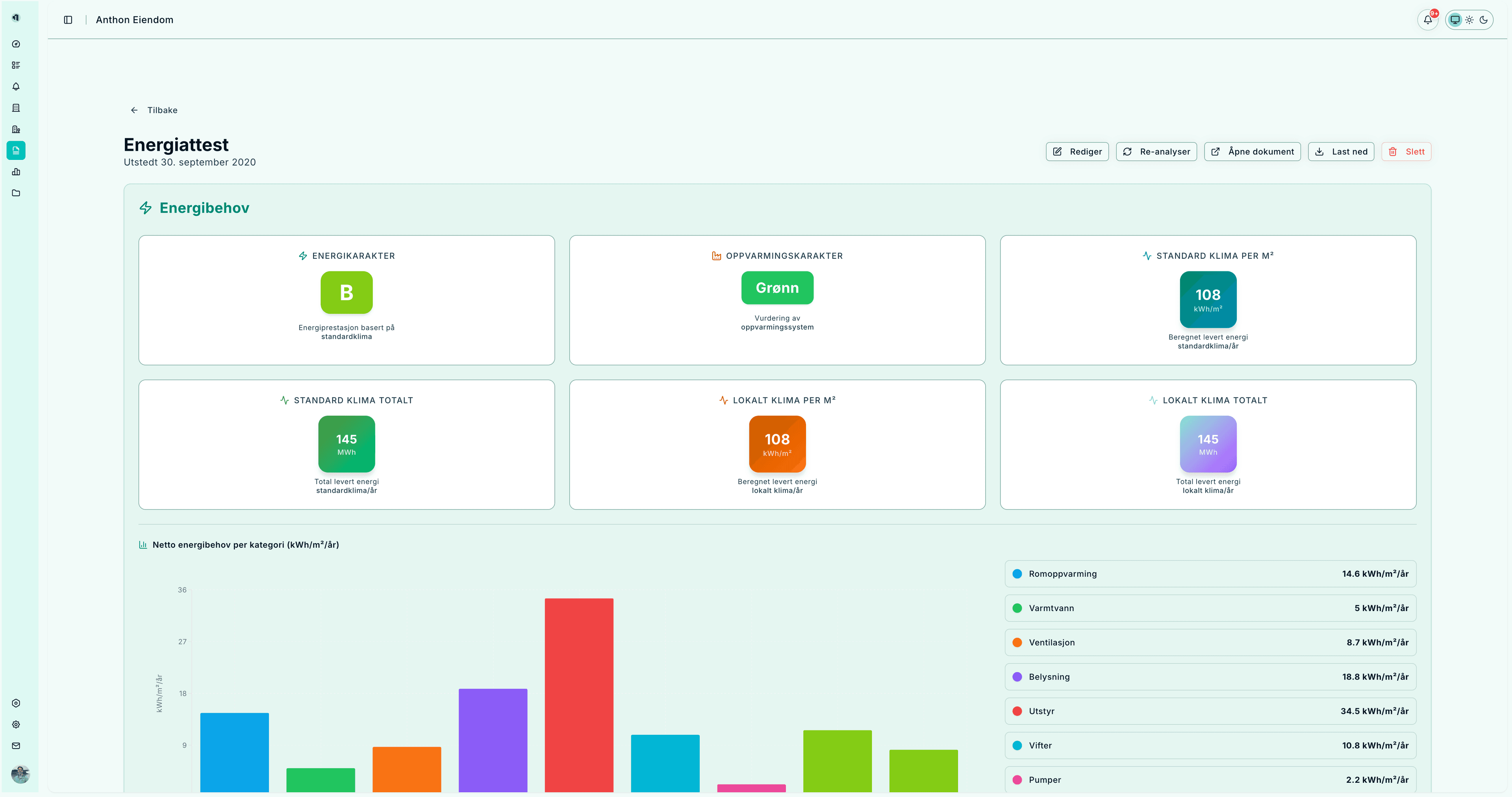
- Energy rating and heating rating – quick performance overview
- Standard vs. local climate – key figures per m² and total (MWh/year)
- Net energy demand by category – space heating, hot water, ventilation, lighting, etc.
Building data and systems
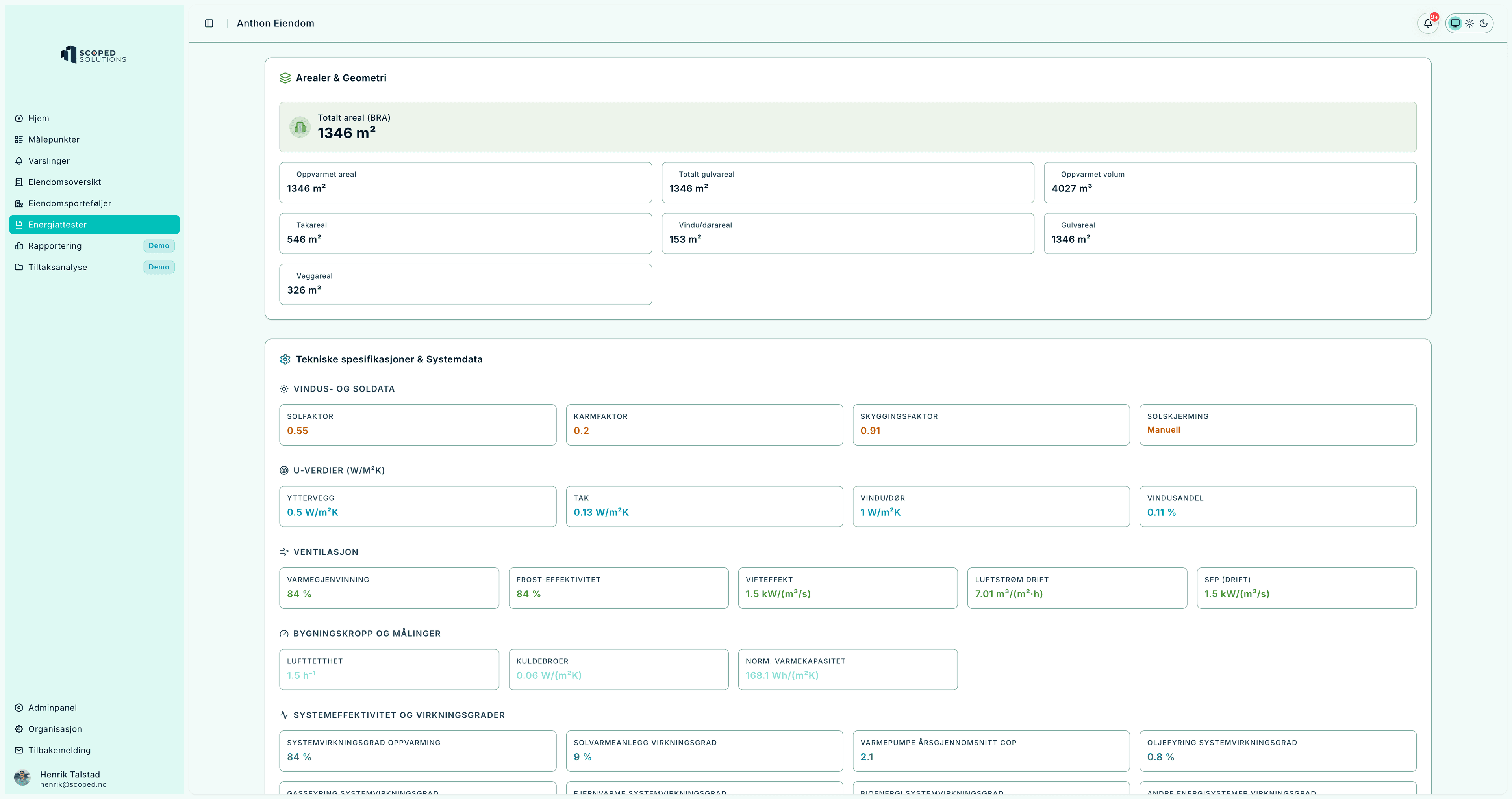
- Areas and geometry – BRA, volume, window/floor area
- Technical specifications – U-values, window ratio, solar/shading factor
- Ventilation and measurements – heat recovery, airflow, thermal bridges
- System efficiency – efficiencies and COP
Operation and document
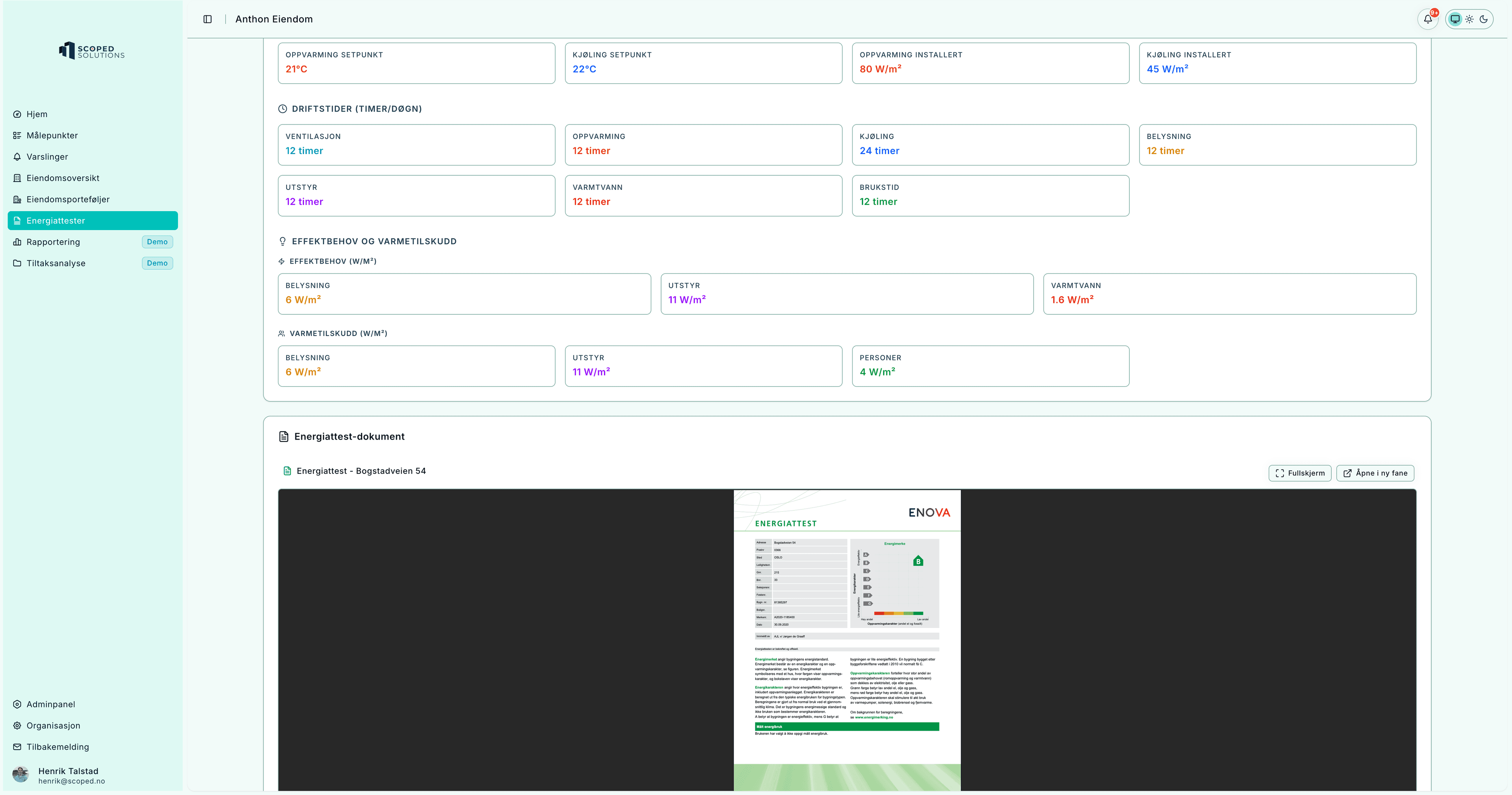
- Operation times and setpoints – heating, ventilation, lighting
- Load and heat gains – from occupants, equipment, lighting
- Document – embedded preview of the certificate
List and upload
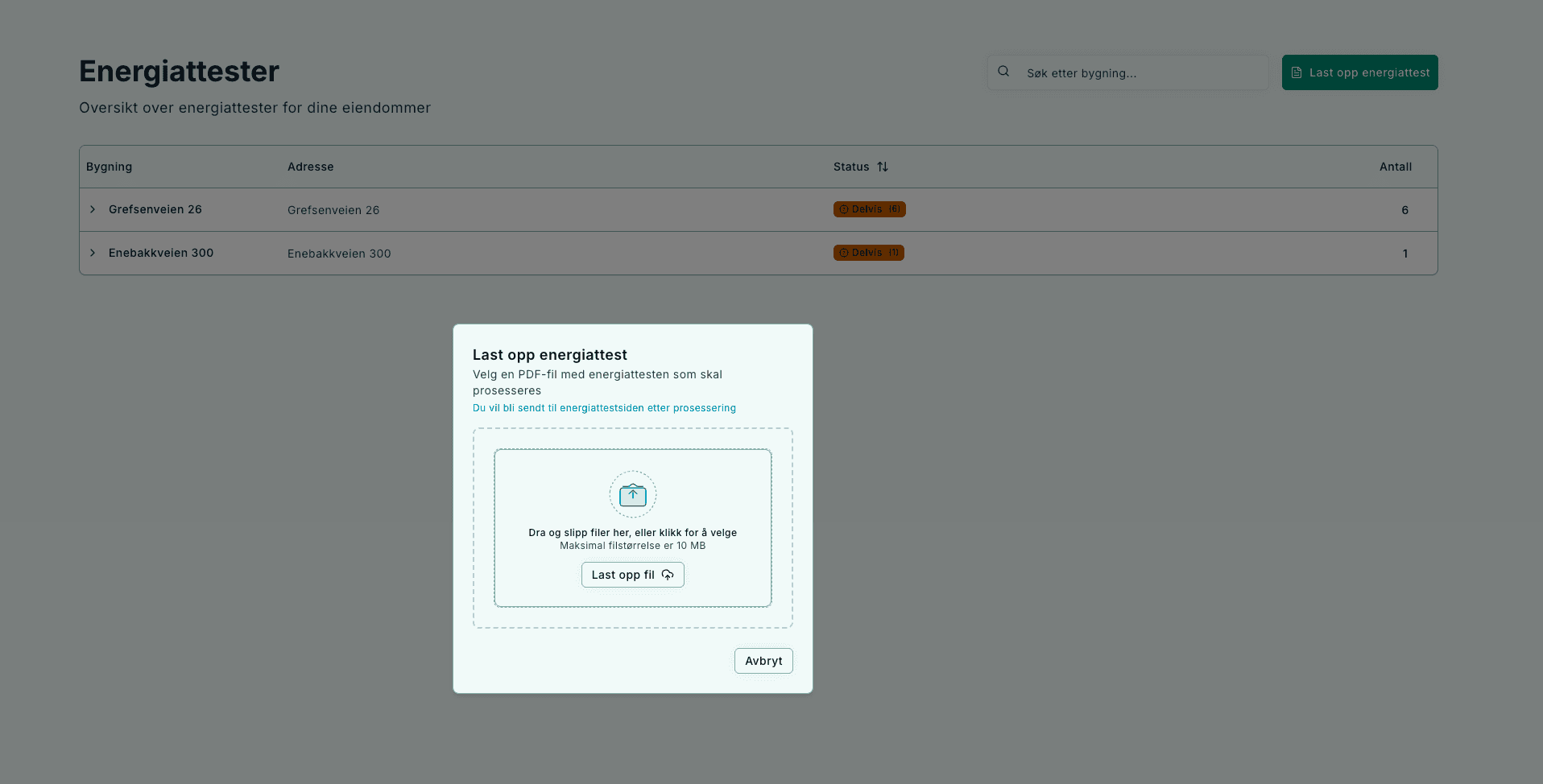
- List – building, address, status, number of certificates
- Upload – drag-and-drop or choose file (PDF/image, max 10 MB)
Sources and priority
- S3 upload – fastest and most stable
- External links – e.g. Enova or public energy register
- Display priority: S3 URL → EnergyAttestationUrl → external URL
Upload
- Go to
/energy-certificatesand click Upload - Select building (optional) to link directly
- Upload file (PDF/image) or add an external link
- Fill in key fields: date, category, area, rating, U-values
- Save – the certificate will appear in the list and building views
Tips
- Many certificates? Upload first, link later
- Always verify automatically recognized fields
- Use the hide option for certificates that are not representative
Detail page /energy-certificates/[slug]
- Displays all registered data, links, and document
- Link to building and adjust visibility (hide/show)
- Hidden certificates remain archived but do not affect calculations
Use in the platform
- Home → EnergyCards
- Theoretical energy intensity (kWh/m²/year)
- Theoretical carbon intensity (kg CO₂/m²/year)
- Theoretical consumption (intensity × area)
- Actions → Building envelope
- Comparison with TEK17 and recommended U-values
- Prefill for simulator (U-values, areas) and dimensioning
- Operations/CRREM
- Gap analysis between theoretical and measured performance
Best practices
- Always link to the correct building
- Hide historical or unrepresentative certificates
- Provide heated area when available for more accurate calculations
Troubleshooting
- Certificate not shown in building → check building link and visibility
- Missing theoretical values → ensure key fields are filled in
- External link fails → upload PDF to S3 instead